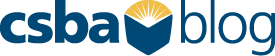Facebook recently announced a change to their algorithm that gives precedence to content from family and friends over pages like news sites and organizations. From breaking news to fact sheets and governance briefs, staying up to date with all of CSBA’s Facebook updates only takes a few clicks. Here’s a step-by-step guide to ensure you keep seeing our posts:
On a Desktop or Laptop
First, make sure you “Like” CSBA’s Facebook page. Then, next to the “Like” button, you’ll see the word “Following.” Put your cursor over “Following” and then choose “See First” and “On (Events, Suggested Live Videos)” in the drop-down menu. To further customize your notifications from CSBA, you can click on the pencil icon to the right of the word “Notification” in the drop-down menu.
(Click on this image to view it at a larger size.)
On a Mobile Device or Tablet
First, make sure you “Like” CSBA’s Facebook page. Then, next to the “Like” button, you’ll see the word “Follow” or “Following.”
If you see the word “Follow,” click it and then click “See First.”
If you see the word “Following,” click on it and then click “See First.” You will now see all of CSBA’s posts on your News Feed.
(Click on these images to view them at a larger size.)
You are now connected! We look forward to hearing from you on Facebook.